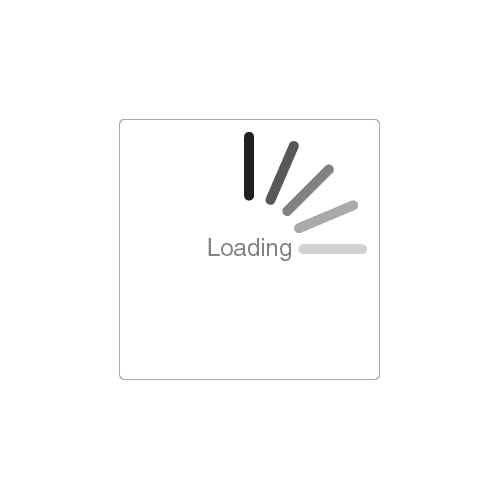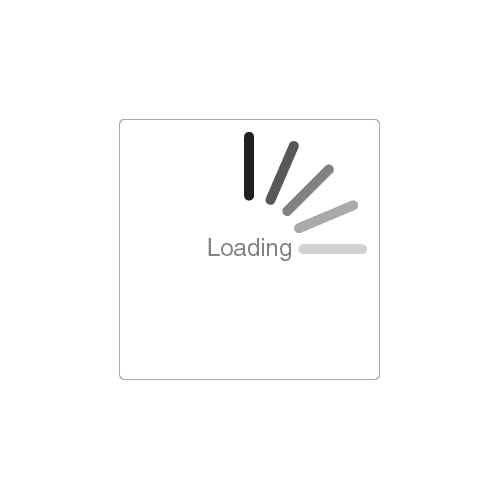First-Time Candidates
- APPLY WITH THE NJ BOARD.
All applicants must be approved by the New Jersey Board. First-time applicants must contact the New Jersey Board for application information and deadlines for applications to be received. Candidates will not be eligible for the examination without first applying to and receiving approval from the Board. All applicants who have already applied to and received approval from the Board may proceed to Step 2.
Candidates who wish to re-schedule for an examination for which they have already been deemed eligible by the Board may proceed directly to Step 2.
- CREATE AN NCEES ACCOUNT.
All Board-approved applicants must create an account with NCEES at www.ncees.org. If you have not already done so, you may create an account 365 days a year at the NCEES website. If you have already created an account with NCEES, proceed to step 3.
- REGISTER WITH NCEES.
After creating an NCEES account and receiving a confirmation email, log back into your NCEES account to register for an exam(s). Registration is only possible during NCEES registration windows; visit www.ncees.org to see if the registration window is open. You will select your exam discipline/module and location during NCEES registration. Your exam discipline/module and location can be changed up until the NCEES registration deadline. No exceptions can be made after the deadline.
- SCHEDULE AND PAY WITH PCS.
Within one business day of registering with NCEES, applicants will receive an email from PCS with a link to schedule and pay for an exam. If you do not see the email in your Inbox, please check your Spam or Junk folder before emailing your PCS coordinator for the link; see the Contact Information page for your coordinator’s email address. Exams must be scheduled and paid for by the scheduling deadline. If you are unable to schedule and pay for an exam online, you may schedule by telephone (877-364-3926) to pay with Discover, Visa or MasterCard only.
Re-Exam Candidates
- CREATE AN NCEES ACCOUNT.
All Board-approved applicants must create an account with NCEES at www.ncees.org. If you have not already done so, you may create an account 365 days a year at the NCEES website. If you have already created an account with NCEES, proceed to step 2.
- REGISTER WITH NCEES.
After creating an NCEES account and receiving a confirmation email, log back into your NCEES account to register for an exam(s). Registration is only possible during NCEES registration windows; visit www.ncees.org to see if the registration window is open. You will select your exam discipline/module and location during NCEES registration. Your exam discipline/module and location can be changed up until the NCEES registration deadline. No exceptions can be made after the deadline.
- SCHEDULE AND PAY WITH PCS.
Within one business day of registering with NCEES, applicants will receive an email from PCS with a link to schedule and pay for an exam. If you do not see the email in your Inbox, please check your Spam or Junk folder before emailing your PCS coordinator for the link; see the Contact Information page for your coordinator’s email address. Exams must be scheduled and paid for by the scheduling deadline. If you are unable to schedule and pay for an exam online, you may schedule by telephone (877-364-3926) to pay with Discover, Visa or MasterCard only.